Summary
MindMeister is a mind mapping tool for predominantly visual individuals and teams. It features a simple, clean, and modern user interface for relaying graphical formats of ideas and projects. Being a cloud-based mind mapping tool, you can access your mind maps from anywhere around the globe.Usefulness
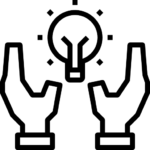
Price
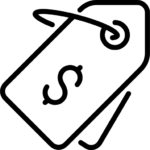
Ease of use
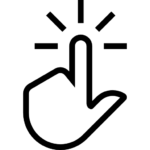
Support
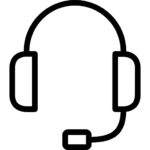
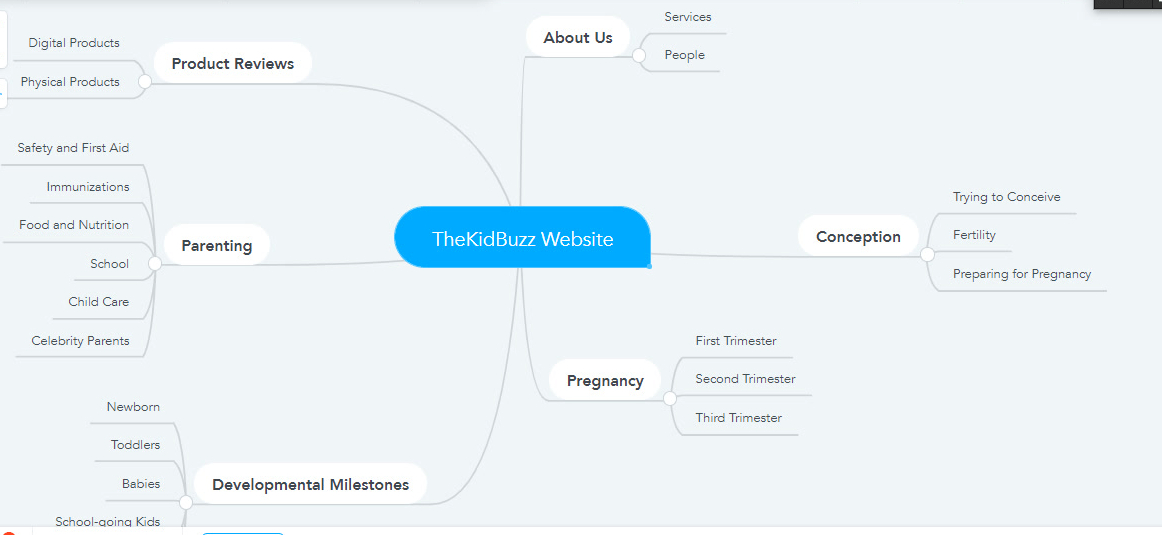 MindMeister stands out as a powerful and robust platform for developing, capturing, and sharing ideas. Besides, it allows you to share and collaborate with stakeholders by providing an interactive visual presentation platform. The mind mapping platform blends usability, responsiveness, remarkable compatibility, and a range of other fantastic features.
MindMeister stands out as a powerful and robust platform for developing, capturing, and sharing ideas. Besides, it allows you to share and collaborate with stakeholders by providing an interactive visual presentation platform. The mind mapping platform blends usability, responsiveness, remarkable compatibility, and a range of other fantastic features.
Usability and Features
If you plan to use mind mapping software for the first time, MindMeister is a good choice. It is beautiful and has an easy-to-use drag and drop editor. The platform also allows you to attach images, add ideas, add videos, and incorporate links and files. Even more, you can use the drawing feature to make relevant sketches as you brainstorm. MindMeister’s online email support and tutorial videos come in handy when you encounter any issues during the process. The brainstorming tool has a wide range of themes, templates, and maps that will help you customize your mind maps.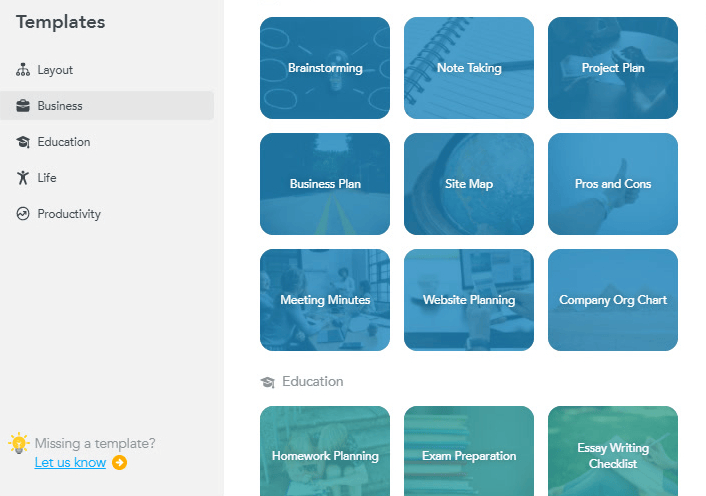
This software goes beyond collaboration and sharing of ideas to provide project managers with a medium for productive interactions. It is ideal for entities that value teamwork as it allows members to comment, up-vote, down-vote, edit, and chat in real-time. It also features a History Mode that allows you to track all the changes on your maps.
If you are a big fan of the MeisterTask project management tool, you will like the fact that it is conveniently compatible with MindMeister. Since the two productivity tools are from Meister, the company integrates the mind mapping software with the project management app to ensure more convenience and productivity.
The integration allows you to turn your mind mapping sessions into actionable projects. You can assign individual items to mind mapping team members, sync all your project boards, and track the progress of tasks. The mind mapping software is also compatible with top productivity tools such as Confluence, GSuite, Dropbox, and Microsoft Teams.
